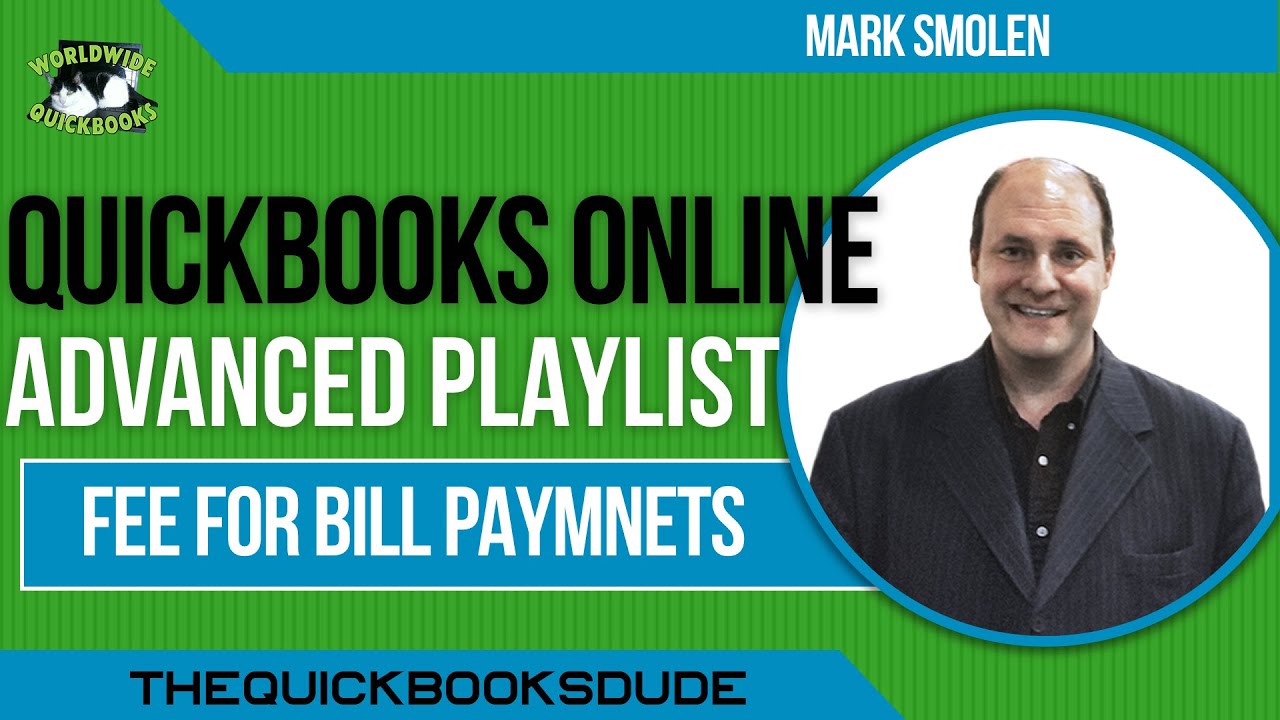 This Learn QuickBooks Online video training tutorial will show how to pay a vendor’s bill when there is a payment fee or payment processing fee when transferring the money to the vendor. Some QBO bookkeepers will ad the processing fee to the bill. The correct way to enter this is to add the processing fee as a separate bill with the same vendor name. This way, QuickBooks online can make 1 payment for the bill and the processing fee and the fee gets recorded on the proper date.
This Learn QuickBooks Online video training tutorial will show how to pay a vendor’s bill when there is a payment fee or payment processing fee when transferring the money to the vendor. Some QBO bookkeepers will ad the processing fee to the bill. The correct way to enter this is to add the processing fee as a separate bill with the same vendor name. This way, QuickBooks online can make 1 payment for the bill and the processing fee and the fee gets recorded on the proper date. This QuickBooks YouTube Playlist will show you every advanced topic in QuickBooks Online. If you know QBO basics, you can follow every video in this playlist step-by-step and become an expert in QuickBooks Online. Every advanced type of transaction or challenging QuickBooks online situation will be addressed in this learn QuickBooks Online training video tutorial instruction series. There is a QuickBooks solution to every QuickBooks problem and an answer to every QuickBooks question. This playlist is the best QuickBooks help there is.
👉Subscribe for more videos:
Other Related Videos 👇
Learn QuickBooks And Master QuickBooks Online
Learn QuickBooks Online Bank Feeds
Learn Quickbooks Online Phone App
➡Follow us on social media:
Mark Smolen is a certified instructor and the creator of the QuickBooks Instructional YouTube Channel and Website.
➡Get In Touch Today
Have a question or need help with your QuickBooks Instructional Course? Contact Mark directly.
#quickbooksonlinepaybills #quickbooksonlinepaymentfee #quickbooksonlineproccessingfee


0 Yorumlar