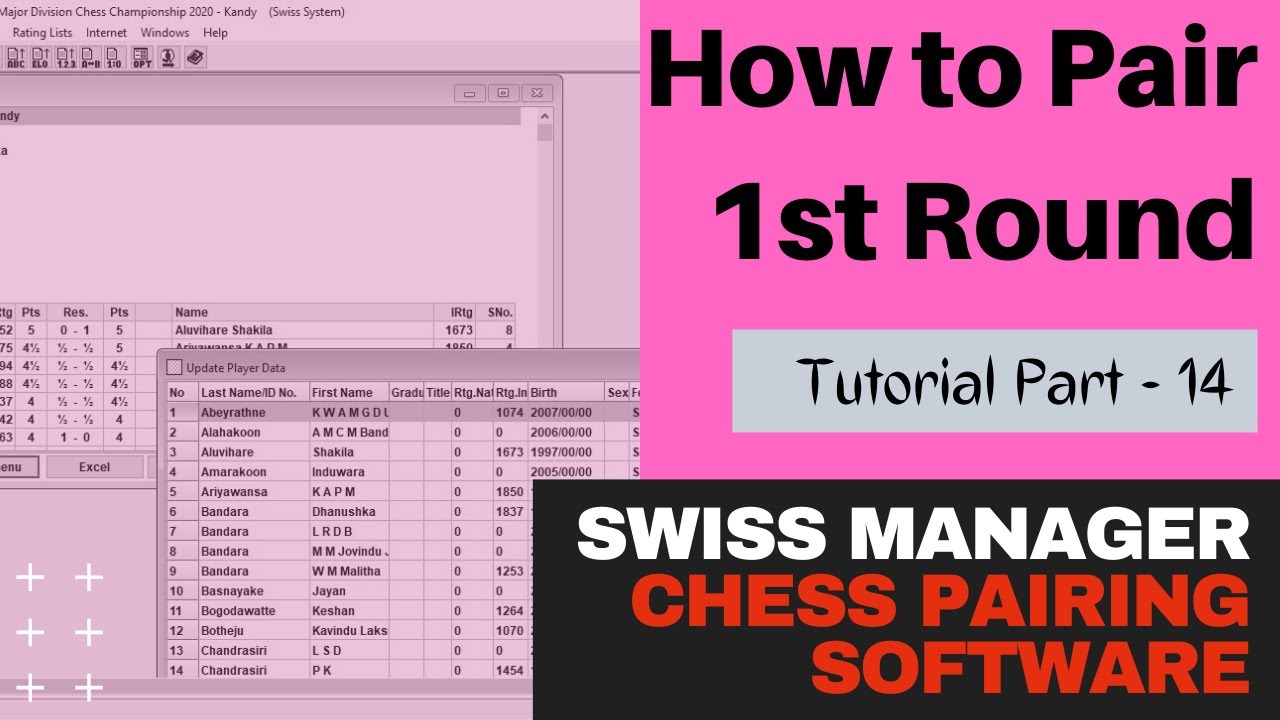 In This Video We are going to show you how to pair first round in Individual swiss system chess tournament
In This Video We are going to show you how to pair first round in Individual swiss system chess tournament Swiss manager training - Pairing Dialog Box - Part 13
Learn More about Chess In Youtube:
Like us:
Visit us:
Twitter:
#swissmanager #fide #slchessnews
The pairing of the 1st Round (Swiss-System).
Before you pair the first round, it is recommending, to print an alphabetical list
To Check the Following things.
1). Check if any player entered twice. If any player entered twice you can delete one player by going to, menu, input, update player. Important to remember this, after pairing the first round don’t delete any player using this method. After pairing the first round you must exclude any absent player by going to, menu, pairing, exclude player.
2). Check Players sorting order, you can sort player list by going to, menu, input, resort starting rank list.
3). Check the Player's rating.
4). Check Incorrect tournament data, wrong tournament data can change by going to, menu, input, setup tournament.
5). Check Incorrect player data, Player data can either changed with, menu, input, update the player.
6). Check Missing player or delete player. you can Enter new players or delete players by going to, menu, input, update player.
Now Lets See How to pair the first Round. After the player data were entered and checked, the First Round can be paired With menu, pairing, computer pairing or pressing the F6 key on the keyboard. now the Pairings dialog box will be opened. Here the individual modes and options was described in our previous video about pairing dialog box. the link is in the description.
Before the pairing starts, it can be necessary on account of administrative reasons to
set player by hand, or to give a player a bye, and not to pair a player in the first round.
To Set Player by hand go to menu, pairing, manual pairing.
Now manual pairing dialog box appears. Here you can set player manually for the first round.
In the case of an odd number of participants, the bye-player is determined automatically by the program. However, it exists the possibility to set the bye-player manually. This can be done with Pairings, Give player bye.
Now lets see how to Exclude player for the First Round.
If a player cannot play one or several rounds or he is excluded from the tournament director. you can do this by going to the menu, Pairing, Exclude Player. Here you can select the player you want to Exclude. in order to do that unchecked the player of the round you want to exclude. Then the player is not paired in the unchecked rounds.
If you have done all the things described above, finally now you can pair the first round. first Round can be paired With menu, pairing computer pairing, or pressing the F6 key on the keyboard.
Here in this pairing dialog box press start, this process will take up to 1second to 2minute. after pairing is done press ok. now you can output pairing by going to list, pairing or pressing F 10 key in the keyboard.
Now lets see What to do, if the first round or another round must be repaired or changed.
There are two possibilities.
1) Select the previous round in the round menu. Example: For re-pair round 1 select round 0. Then call menu "pairings, Computer pairings..." and confirm the 2 messages. This possibility is recommended if you want to re-pair the complete round because of entering new players, forgot to exclude, include players or changed ratings.
2) Call menu, pairings, Set new players. This process is recommended if you do not want to change the current pairings.
Here You Can manually pair the new players you have entered after pairing the first round. Here you can select them in the left side dialog box and you can pair them against each other or against the bye.
This Dialog box has another important Factor. Lets Assume if you want to change only one or two pairings of the current round, without changing the other pairings. First, select the pairing and press the remove button. The removed players are displayed on the left side. Now you can pair them again manually by selecting them and pressing the pair button.
Here you can also give a player a bye manually. In order to give a bye, select player you want and press the set bye button at the bottom.
Thank you for Watching.
See You in Next Video About
The pairing of the 1st Round in Team-Swiss-System and Round Robin Tournaments.


0 Yorumlar